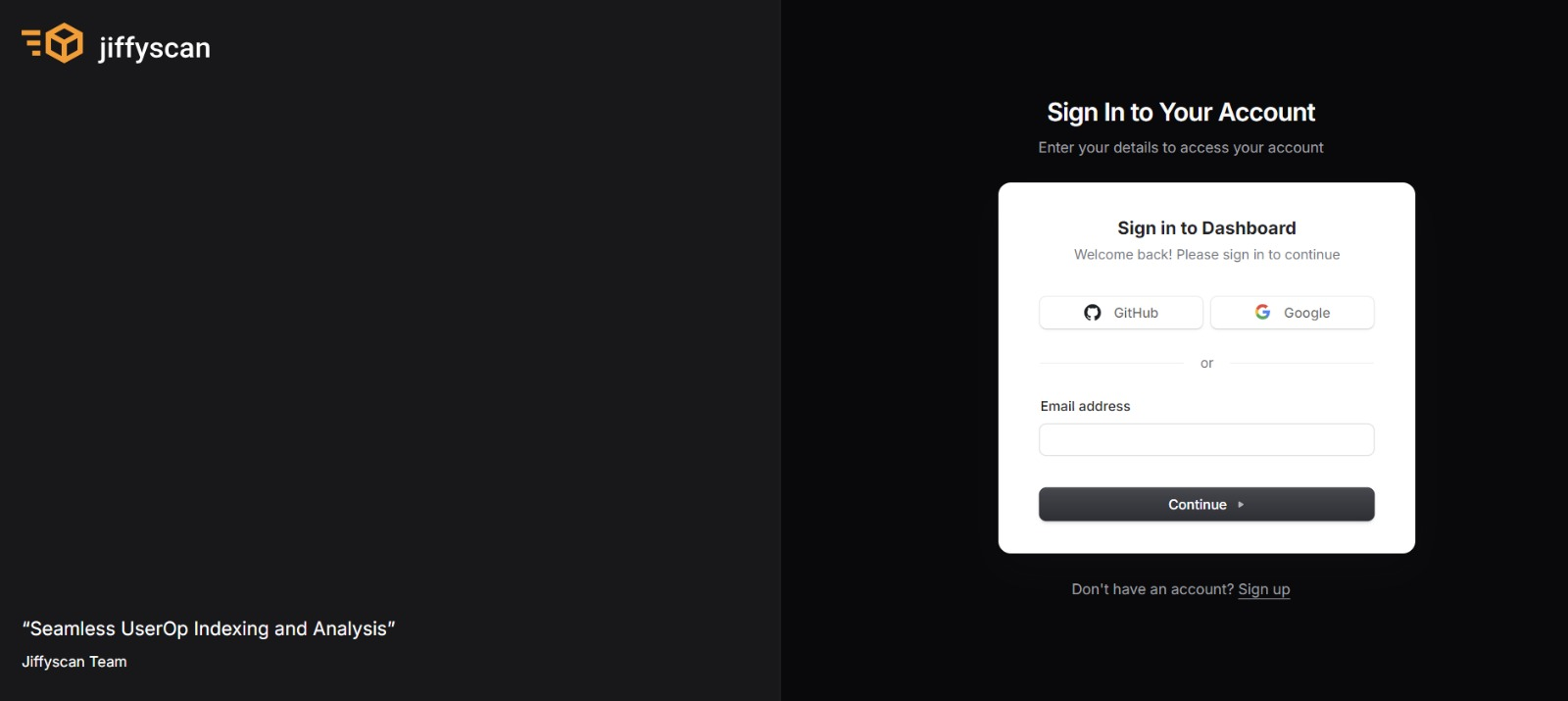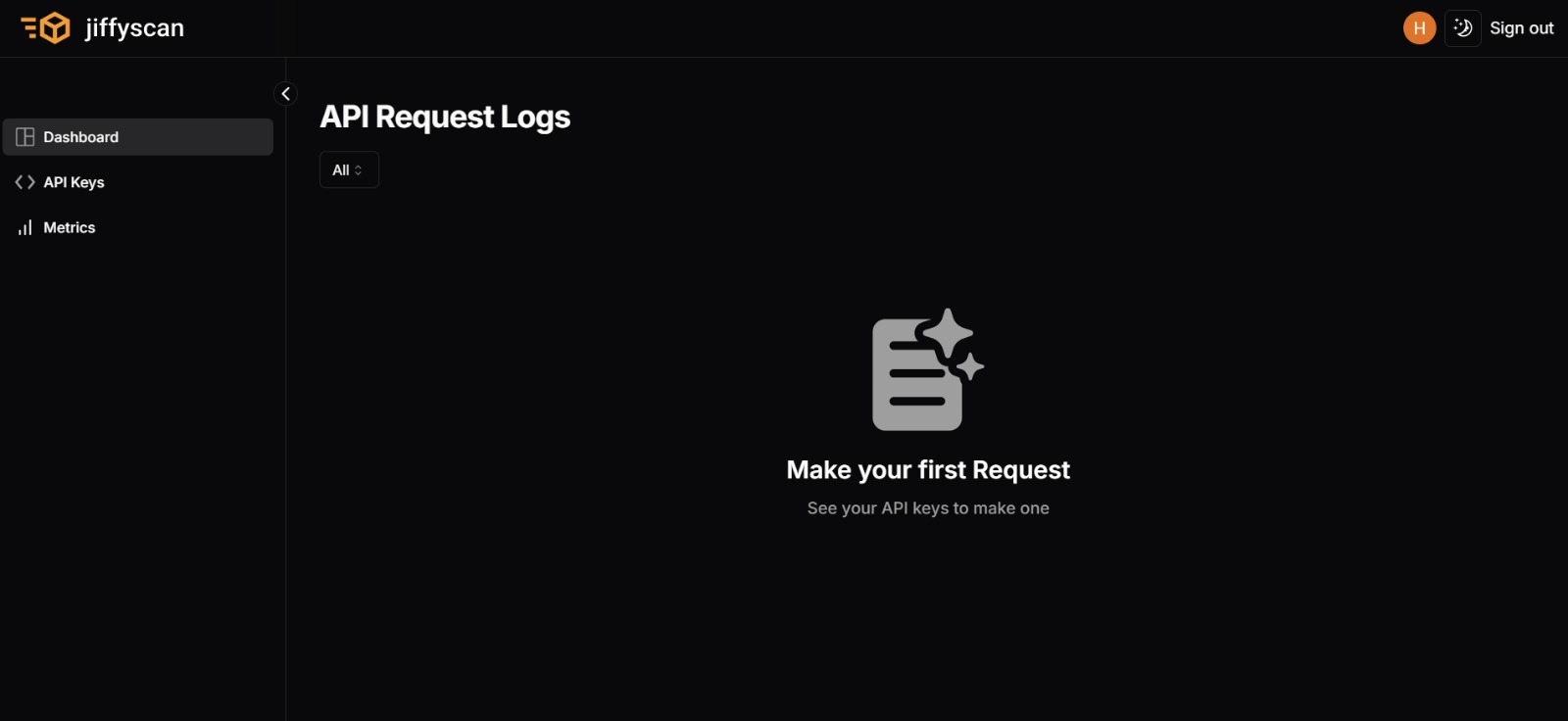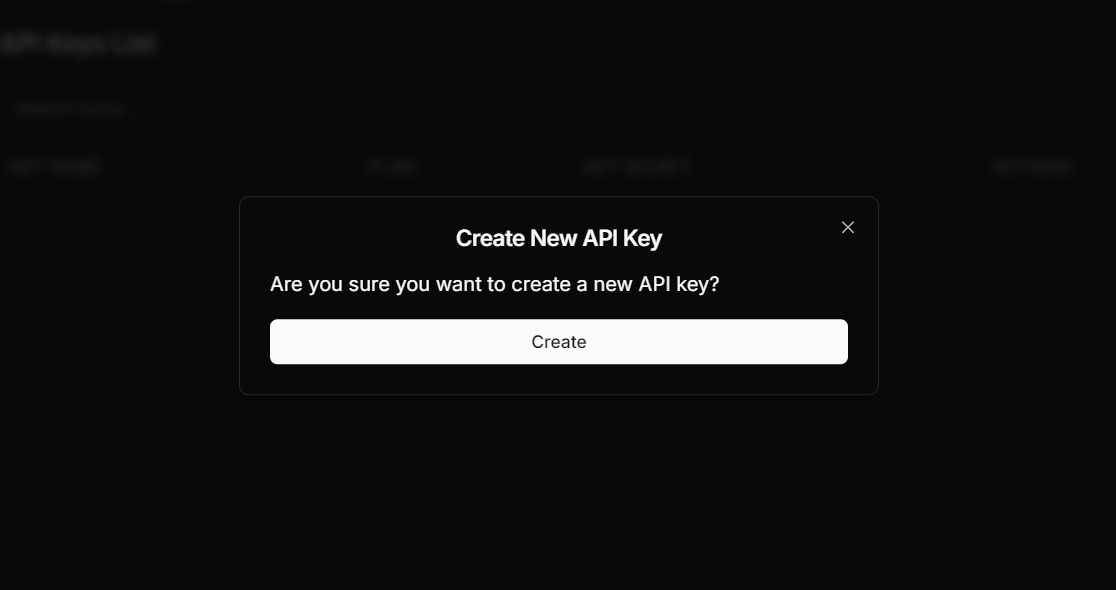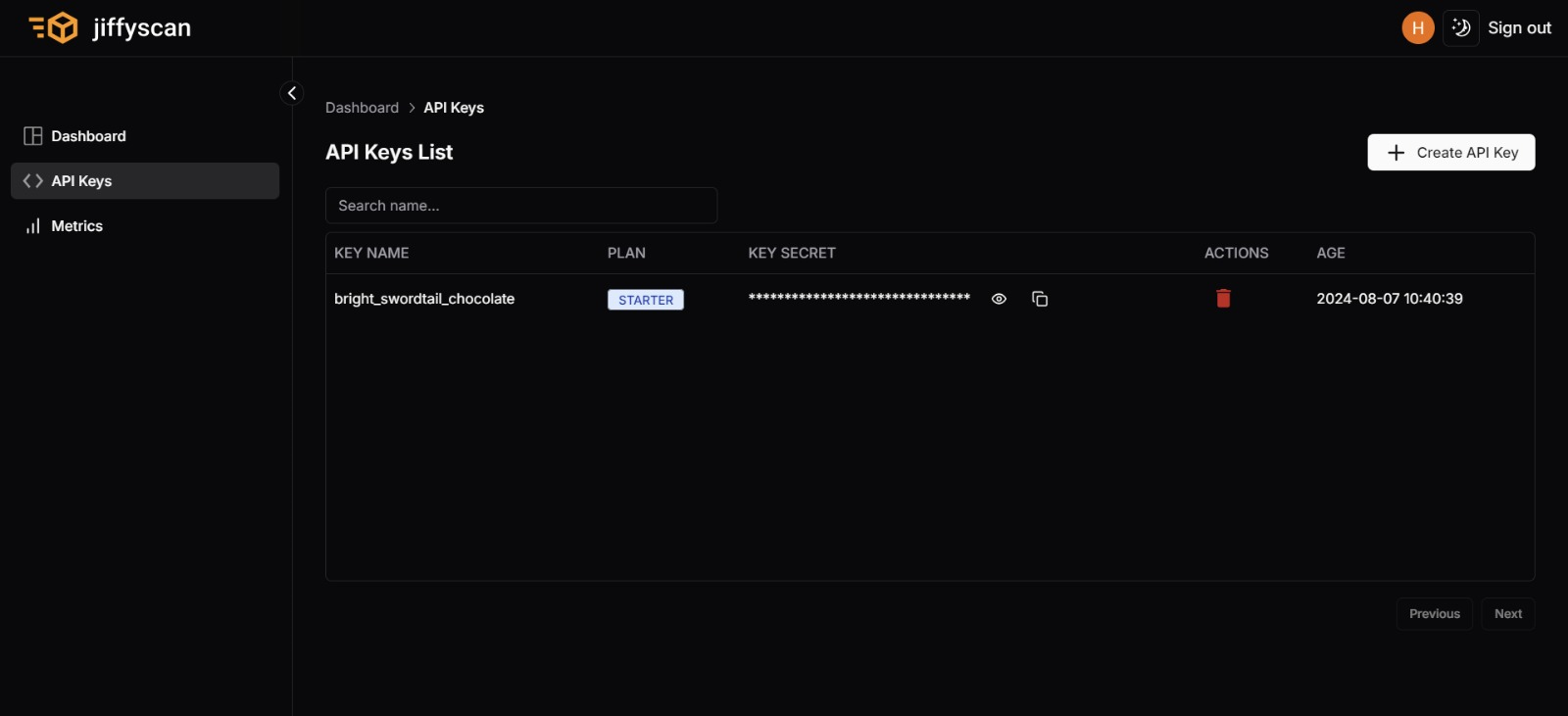Skip to main contentGetting Started with JiffyLabs APIs
This guide will walk you through the process of obtaining an API key from JiffyLabs, which is necessary to start using JiffyLabs APIs in your projects.
Signing Up for Jiffyscan Dashboard
-
Navigate to the Jiffyscan Dashboard.
-
Sign up using one of the following methods:
- Google Authentication
- GitHub Authentication
- Email Login
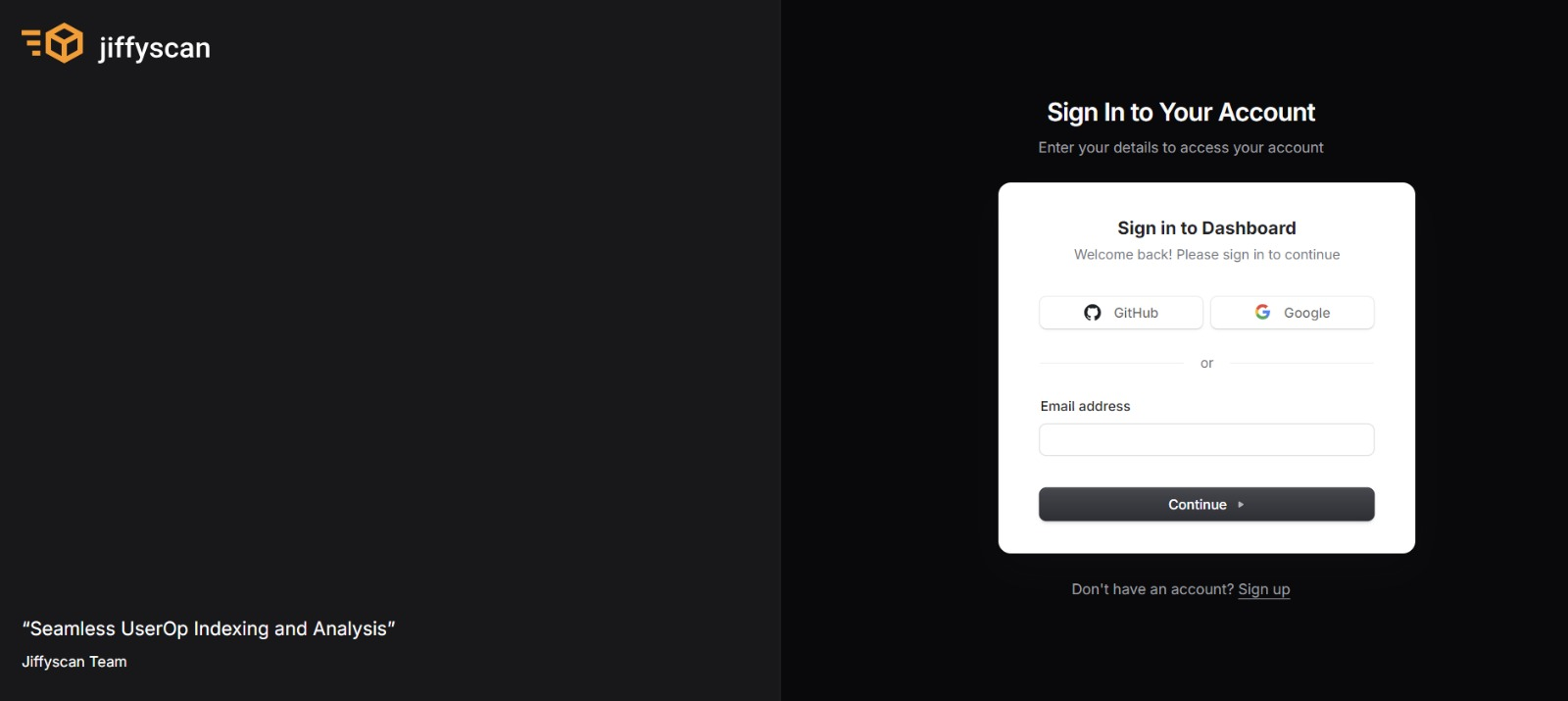
Navigating the Dashboard
Once logged in, you’ll have access to three main pages:
- Dashboard
- API Keys
- Metrics
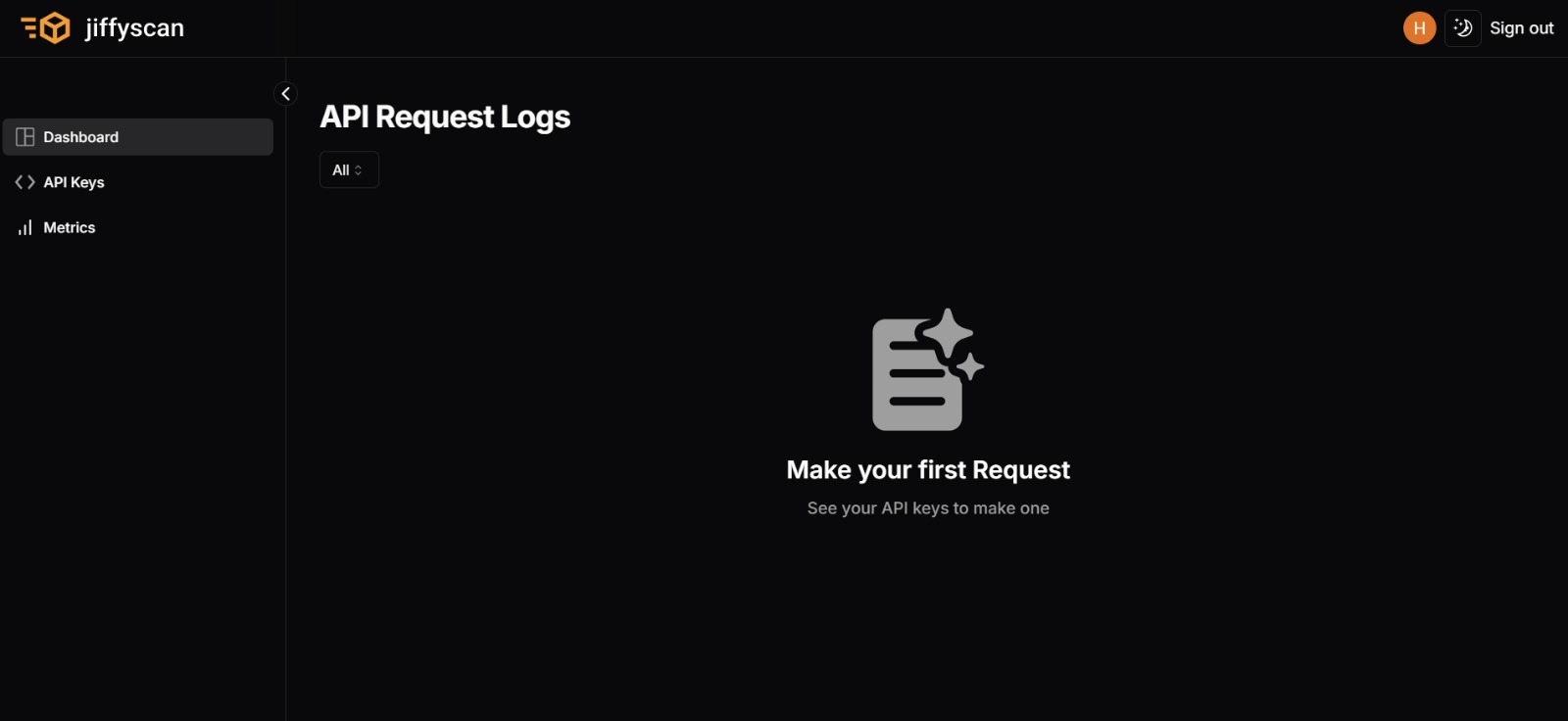
Creating an API Key
To create a new API key, follow these steps:
-
Go to the API Keys page.
-
Click on the “Create API Key” button located in the top right corner of the page.
-
A confirmation popup will appear, asking: “Are you sure you want to create a new API key?”
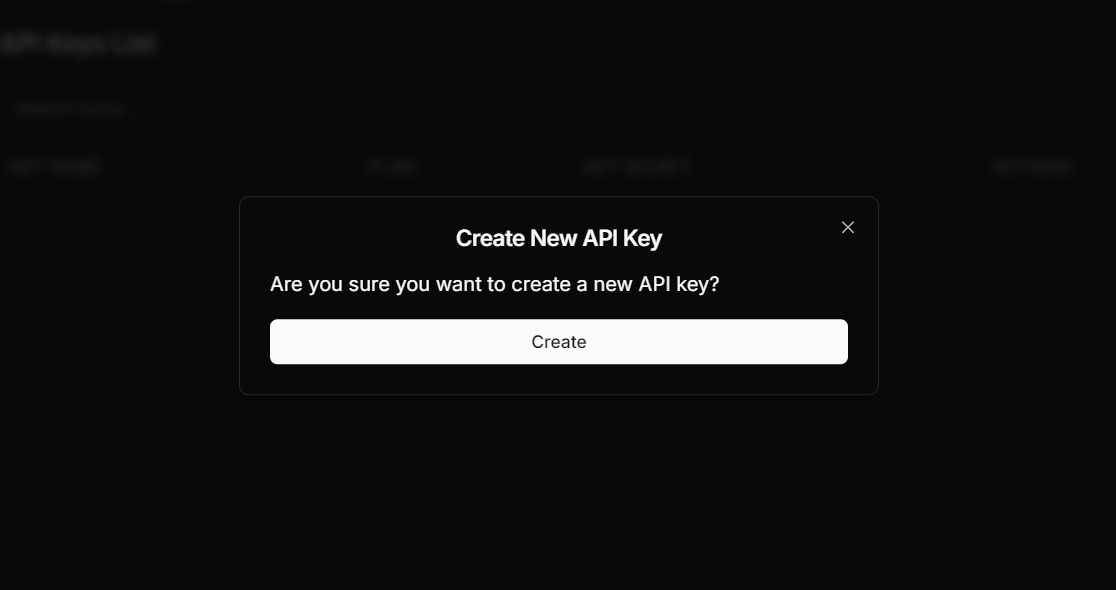
-
Click “Confirm” to proceed.
-
Your new API key will be generated and displayed on the screen.
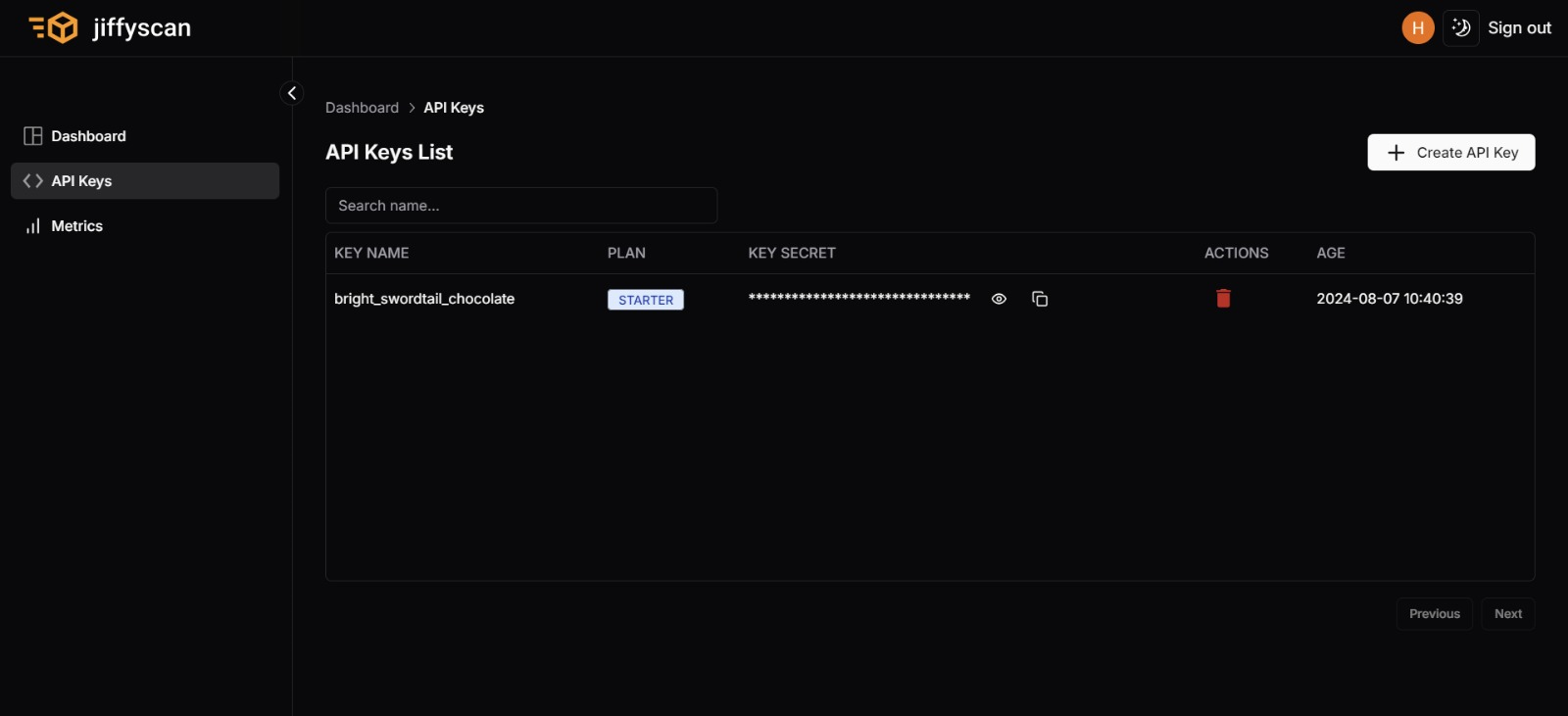
Next Steps
Now that you have your API key, you’re ready to start using JiffyLabs APIs in your projects. Be sure to keep your API key secure and never share it publicly.
For detailed information on how to use the APIs and explore their capabilities, check out our API documentation.
If you encounter any issues or have questions, please don’t hesitate to contact our support team.
Happy coding!